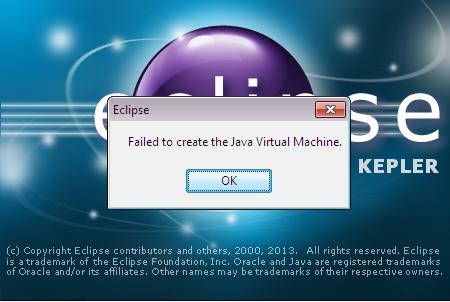我在用Eclipse的最新版Java EE Kepler(v4.3.0),安装完JBoss Developer Studio 7(Kepler)后,再次启动Eclipse,弹出Failed to create the Java Virtual Machine的错误。确认后就会自动退出。
原因分析:
安装完JBoss Developer Studio 7(Kepler)后,对Eclipse安装目录下的eclipse.ini文件重新写入新的参数导致。
源文件:
-startup plugins/org.eclipse.equinox.launcher_1.3.0.v20130327-1440.jar --launcher.library plugins/org.eclipse.equinox.launcher.win32.win32.x86_1.1.200.v20130521-0416 -product org.eclipse.epp.package.jee.product --launcher.defaultAction openFile --launcher.XXMaxPermSize 256M -showsplash org.eclipse.platform --launcher.XXMaxPermSize 256m --launcher.defaultAction openFile --launcher.appendVmargs -vmargs -Dosgi.requiredJavaVersion=1.6 -Xms40m -Xmx512m
修改后:
-startup plugins/org.eclipse.equinox.launcher_1.3.0.v20130327-1440.jar --launcher.library plugins/org.eclipse.equinox.launcher.win32.win32.x86_1.1.200.v20130521-0416 -product org.eclipse.epp.package.jee.product --launcher.defaultAction openFile --launcher.XXMaxPermSize 256M -showsplash org.eclipse.platform --launcher.XXMaxPermSize 256m --launcher.defaultAction openFile --launcher.appendVmargs -vmargs -Dosgi.requiredJavaVersion=1.6 -Xms256m -Xmx1024m -Djboss.discovery.directory.url=https://devstudio.jboss.com/updates/7.0/devstudio-directory.xml
可以看到,-Xms和-Xmx的参数被改大了,启动时系统不能为其分配足够的内存导致这个错误的出现。
解决方法:
-Xms不变,将-Xmx的参数修改为512m即可。
转载请注明:秋水逸冰 » Eclipse:Failed to create the Java Virtual Machine